
ICPC RSU OKLAHOMA - ASIA WEST Invitational Programming Contest
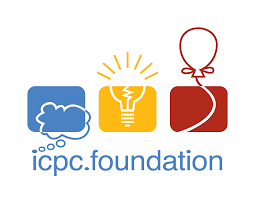

Only the team coach should perform the following steps:
Only one team member should perform the following steps:
RSU will begin offering a Bachelor of Science in Information Technology with an Artificial Intelligence (AI) option beginning in the Fall 2025 semester.
Read moreRogers State University’s robotics team has been selected as the only university team from Oklahoma to compete at the largest robotics competition in the world, the VEX Robotics World Championship in Dallas.
Read moreBeginning in the fall 2025 semester, RSU will offer Master of Science in Cybersecurity Policy, Governance and Training (aka MS in Cybersecurity) degree.
Read more